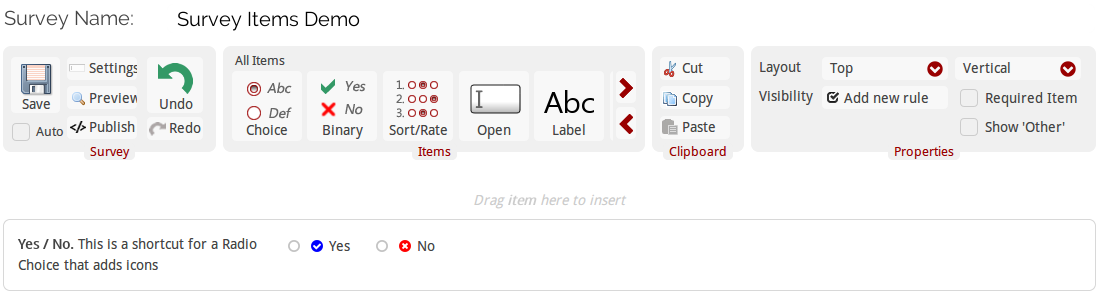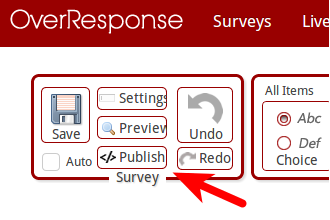Overresponse Blog
-
5 years update
March 18, 2019
Almost 5 years since last we published our latest code improvement. Certainly development was paused most of this time. But things are getting a refresh. Stay tuned for more.
-
Improved Survey Editor
May 30, 2014
We did not want to finish May without any updates, so here we anounce we just improved our survey editor to make it easier to use, and more comfortable.
The first change is the new appearance. Take a look:
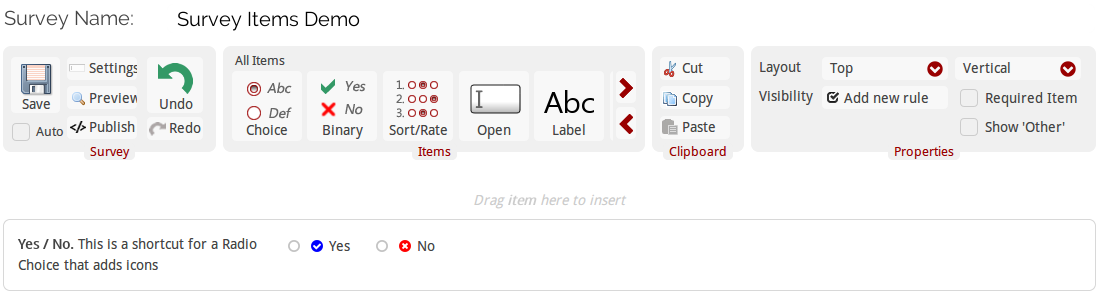
We decided to use a cleaner design, but we still preserve some of our colors.
Regarding the red header bar, we moved it up, but it no longer is red. In addition, the template and survey option were moved to the settings dialog (Delivery Tab). The motivation behind this change is to keep as simple as possible the editor, and also, because this setting can be controlled using the JS API, implementers should feel more confident by supplying manually these parameters.
-
Added Survey Finished Event
April 24, 2014
We have added a new event that a host app can listen for when rendering OverResponse surveys. This new event type is the
onSurveyFinishevent. As its name implies, you can use it to tell when the user reaches the end of the survey.Currently, the event data returned by this method is all the survey data. Also, this method could fire twice, if the user returns to previous to review previous answers.
-
Express Accounts have more power
April 2, 2014
Additional item types have been added to the Express accounts. Yet, we're planning to have a more consistent offer. For this reason, some of the new available items may be available only for a short time... Please let us know your opinion.
In addition, some other item types have been removed from standard accounts, which have not shown good user acceptance.
Go Standard Program
We're thinking about a program that would allow website managers (with +5000 visits per day) to get free standard accounts. This will be a short period program, nevertheless, it will help us to spread the word about our service.
What do you think?
-
Improved Login Process and Help
March 10, 2014
We have improved the login process. When you login, assets that are used for the user section are also loaded. To account for latency, we have added a Logging In message in the top bar, login form and register form. Also the behavior of the progress bar was improved.
On-site help
Help presented on site for new users have been improved. Soon we will be adding some videos.
Other changes
Finally, some other bugs haven been fixed, including some reports related the new font based icons for the respondant, where in some cases, it showed wrong proportions.
-
Improved Scroll behavior and closing text
February 22, 2014
This time we have improved the behavior of the mouse scroll. Before, when some scrolled down over a survey, it would work regardless the user intended to do so. That is, if the user scrolled the survey the page, and by chance the mouse passed over the survey, then subsequent scrolls were over the survey, and not propagated to the page.
To fix that, the new behavior only listens for mouse scroll if the user starts the survey, that can be by:
- Clicking an item or response
- Clicking the start button when the survey has Introduction text.
In addition, we have added a flag so you can enable or disable this feature, which is 'on' by default.
-
Refreshed UI Elements
February 15, 2014
This time we have reworked our UI elements. Now, instead of the image based elements for radio and checkboxes, we use a custom font (Thanks to Fontastic for making this very easy). Also, we have dropped the use of special HTML entities for the arrows and dropdown arrow (now we're better with the font based icon).
-
Clear Responses
February 8, 2014
As requested by some users, we added the option to reset a survey to a state without responses. This avoids the problem of the user doing heavy internal tests and needing to duplicate the survey to finally launch the survey. For instance, when responses are cleared, statistics are also cleared.
We have added a FAQ item in the support page to document how to do it:
Link to Clear Responses guide.
Don't forget you can use the support page to provide suggestions for product development.
-
Internet Explorer 8 and 9 now supported in RESPONDANT
February 5, 2014
As some users noted, Internet Explorer support has been weak. Nevertheless, now we support Internet Explorer 8 and up in the respondant side. For respondant side we refer to the code you embed on your site and su.rvey.me.
Support for those browsers at OverResponse.com is not yet available. We really prefer to focus on features that will be used by the majority of people.
-
Changes to OverResponse.com
January 26, 2014
Hello. We've just updated OverResponse.com front end. Now we are a single page application... We hope memory not to be an issue.
In addition, we added a progress bar at top to give feedback when a request is going on (well, there are some exceptions we don't track). Progress bar is based on this work.
In a completely apart history, we changed the default templates. You may take a look here: http://docs.overresponse.com#templates
-
Support system available
January 18, 2014
If you get stuck trying to implement OverResponse, please go to our support system at:
https://overresponse.zendesk.com/hc/en-us
Please, make sure to report bugs there.
We're using ZendDesk. So, you may have experience using it. Of course, don't get anxious if at the moment you see very little information... we have not advertised OverResponse yet.
-
Documentation and Samples released
January 13, 2014
We have made available our first draft for OverResponse documentation for developers at:
The documentation contains examples and parameters that you can use to customize the survey behavior. In addition, examples that you can use to get started are available here:
http://docs.overresponse.com/samples
It's highly recommended to take a look to the docs to really appreciate the advantages of OverResponse.
-
New code in Publish survey dialog
January 6, 2014
Happy new year. We have now updated the code provided by the Publish dialog. The new code looks like:
<script type="text/javascript"> (function(s,u,r,v,e,y){e=window;y=document;y.write('<div id="'+u+'"/>');e[s]={surveyId:r,containerId:u}; v=y.createElement('script');v.async=1;v.src='//overresponse.com/scripts/respondant/respondant.js'; y.getElementsByTagName('head')[0].appendChild(v);})('ORSettings', 'ORClientContainer', '517b047386fc3fba190000e2'); </script>
-
su.rvey.me
December 27, 2013
To make things easier for you, we have enabled our handy domain to serve any published survey:
If you follow that link and see a "The survey could not be found" message, that is because you're supposed to append your short survey ID at the end. You can get that by using the publish button on the editor:
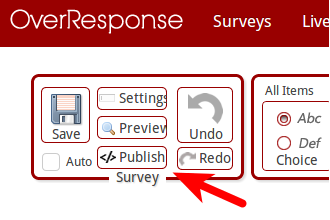
Try a functional example here:
-
Reset Pass and Statistics Enabled
December 20, 2013
As we get closer to our first official production release, we now have enabled two OverResponse Website features:
Password Reset. You now can reset your password starting the process here: https://overresponse.com/#/reset.
Statistics. Quick statics for all your surveys are now shown in the Surveys page: https://overresponse.com/user/#/surveys